Over the summmer, Information Services will be launching a new campus telephone infrastucture leveraging Microsoft Teams Phone. Stay tuned for a firm timeline to be announced in the coming weeks, including information gathering, department “champion” early adoption, and training schedules. Please direct any questions to Todd Watson, CIO.
Category: Staff Resources
Welcome! – Fall 2024

Welcome!
K Students, Faculty, and Staff,
Welcome, welcome, welcome! Whether it is your first or last year at the College, the Information Services (IS) team is here to help you get ready for the new academic year. To start the quarter off right, please review the list of common resources available to you.
If you need to connect, please feel free to send us an email at HelpDesk@kzoo.edu or stop by the Help Desk in the Upjohn Library Commons (located on the first floor to the right of the grand staircase). We’re open Monday – Friday: 8:00 a.m. – 5:00 p.m. with Student Computer Consultants available during some off hours.
Student Tools
- Hornet Hive – The Hornet Hive is the campus hub for announcements, event listings, and links to campus web resources.
- Office 365 – Free access to Office 365 which includes Word, Excel, PowerPoint, OneNote, Sway, Teams, Stream, and online file storage space in OneDrive.
- Moodle – Where you can access instructor course materials, your grades throughout the quarter, and more.
- Printing – Information on standard laser printing, color and large format/poster printing, 3D printing, printer locations, cost, print credits allotments, and how to set up wireless printing.
- Connecting to the Internet – See our instructions for using the eduroam network! Setup takes a few minutes, but it will work all year, all over campus, and at other campuses all over the world.
Visit the Student Tools page for more resources and student IS news throughout the year.
Faculty Tools
- New Employee Tech Onboarding Process – Are you a supervisor with a new team member? Review the process to get your new employee the technology they need.
- New Employee IS Resource List – Are you a new employee and need a starting point on the IS resources available to you? Check out the new employee IS resource list!
- Accounts and Passwords – For information on your K College network accounts
- Moodle Help– Information on requesting a course and getting help with our course management system.
- Classroom Technology – Information on using classroom equipment.
- Office 365 – Links to Office 365 training and documentation by Microsoft.
- Computer Support and Consulting – How to get help, and information about K College computer hardware renewal.
- Phone Services – Quick guides on how to use your office phone along with phone line troubleshooting.
- Campus Events & Announcements – Information and instructions on the Campus announcement system.
Visit the Faculty Tools page for more information on other resources to utilize throughout the year.
Staff Tools
- New Employee Tech Onboarding Process – Are you a supervisor with a new team member? Review the process to get your new employee the technology they need.
- New Employee IS Resource List – Are you a new employee and need a starting point on the IS resources available to you? Check out the new employee IS resource list!
- Office 365 – Links to Office 365 training and documentation by Microsoft.
- Computer Support and Consulting – Who to contact in need and renewal information.
- Department Printers – Learn where to purchase printer cartridges and how to get printer repairs
- Campus Events & Announcements – Information and instructions on the Campus announcement system.
- Phone Services – Quick guides on how to use your office phone along with phone line troubleshooting.
- Accounts and Passwords – For information on your K College network accounts
- Colleague – For users that need information on our campus administrative system.
- Website Management – For assistance using WordPress and Reason, the K College CMS.
View the Staff Tools page for more information on other resources to utilize throughout the year.
Additional Resources Worth Mentioning
- Answer Bot – Looking for answers but you can’t connect with the Help Desk. Not to worry, try to find what you need using our self-help assistant, Answer Bot.
- Register an Entertainment Device – Do you have an entertainment device such as a console to use on the Kalamazoo College network? Check out the Register a Device page to follow the required steps and complete the Device Registration form.
- Wi-Fi Issues
- Visit the Wi-Fi troubleshooting page to assist you in resolving your issue. Please attempt all troubleshooting tips that apply to your circumstance before completing a report.
- Due to the complexities of Wi-Fi-related problems, specific details are needed to help resolve Wi-Fi related issues. You must provide the following in order to submit a Wi-Fi Outage Report.
Subscribe to our Posts
Did you miss the latest announcement? Subscribe to receive our posts directly to your inbox!
Stream Video Migration
Microsoft has introduced a new version of Stream for video hosting on SharePoint. This change requires Kalamazoo College to migrate Stream (Classic) content to SharePoint by early April 2024.
What you need to know:
- After migration, Stream (on SharePoint) will include the videos that you’ve already uploaded to Stream (Classic) so you can continue to use them.
- Your videos from Stream (Classic) will appear in your OneDrive in a folder titled “Stream Migrated Videos.”
- Videos will also be viewable via the Stream start page for sharing, creating playlists, comments, etc.
- Videos that are part of Microsoft 365 Groups will be moved to that group’s SharePoint site.
- Videos you have linked or embedded in Teams, Moodle, and elsewhere will automatically redirect and continue to work for one year. However, we recommend updating your links before that.
- Stream (on SharePoint) includes the important features from Stream (Classic) as well as new capabilities. If you are interested in learning more about the differences, review this short guide.
What you need to do:
- If you would like to start migrating your videos now, please contact the Help Desk and I.S. will assist you.
- Any videos not migrated by the beginning of April will be migrated for you.
- Update your links to videos and embeds within one year after migration.
Please contact Help.Desk@kzoo.edu with questions.
Printer/copier update schedule
New Canon multi-function print/copy devices will be installed in the following areas on these dates:
- Dec 14: Computer Labs (Dewing 2nd floor, Dow 2nd floor, Hicks Lab, Fine Arts, Olds Upton 3rd floor, Library all floors)
- Dec 18-19: Staff Areas (Admissions 2nd floor, Arcus, Dewing 1st Floor, Hicks, Health Center, Mandelle all floors)
- Dec 20: Anderson Athletics and Fine Arts Lobby/Kitchen
- Week of Jan 22: Faculty Areas (Dewing 2nd and 3rd floors, Fine Arts Theater, Olds Upton 2nd, 3rd & 4th floors)
For more informaiton about the new printers please see our Dec 5 announcement
Help is on the way! Introducing Answer Bot
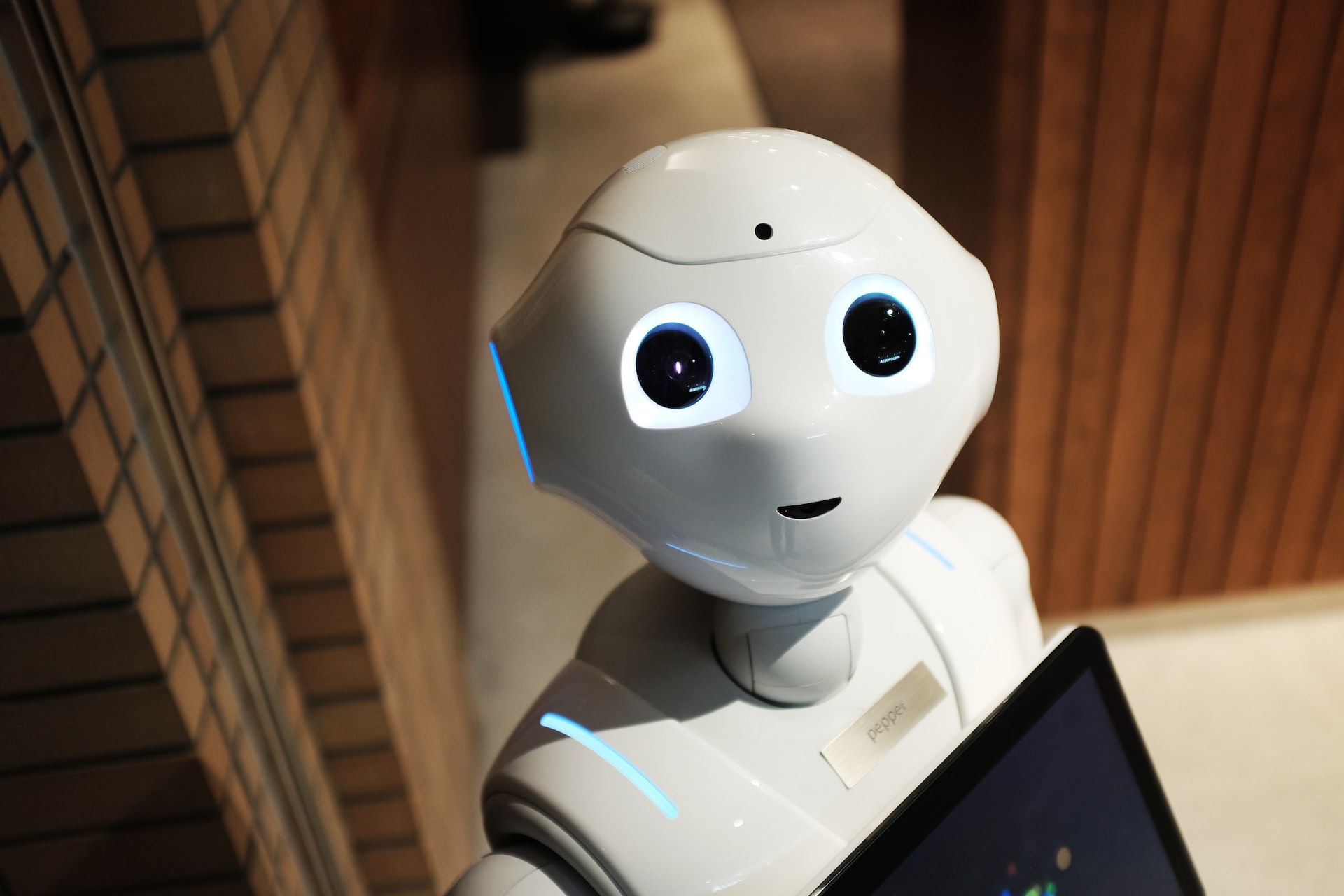
Hello Hornets!
With the long weekend ahead and finals on the way, Information Services has a friendly new face to help you find what you need when the Help Desk is away…
Introducing Answer Bot, a new interface where K students, faculty, staff, and parents can try to find what they need with suggestions from Answer Bot. Not seeing a solution? Answer Bot also helps you submit a request to the Help Desk much easier.
So, give it a go…
New Scheduling Tool for Faculty and Staff

Microsoft’s Bookings with Me
Microsoft’s “Bookings with Me” (EDIT: also known as Personal Bookings) is now available as a tool for scheduling meetings, advising, and other one-on-one appointments. This is designed to integrate with your Outlook calendar and produce an easy-to-use website for people to book time on your calendar. If you’re previously familiar with Microsoft Bookings, Bookings with Me is a streamlined tool better designed for an individual user to set up quickly.
Want to Learn More About Microsoft Personal Bookings?
Get started with Microsoft Personal Bookings Frequently Asked Questions (FAQ)
Problems or questions?
Contact the Help Desk at 269.337.5800 or HelpDesk@kzoo.edu.
Add the K Holiday Schedule to your Outlook Calendar
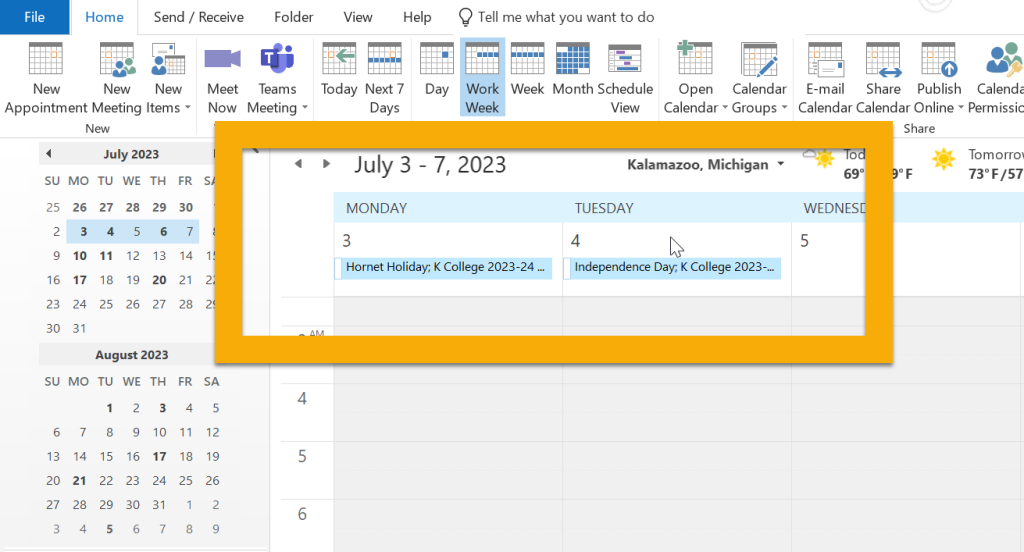
Did you know…
You can place Kalamazoo College holidays and “weeks of the quarters” (e.g. Fall Week 1) on your Outlook calendar? It’s true!
To do so follow the K College Calendar Holiday Entries instructions. Also note that this is an Outlook holiday file and is compatible with Outlook for Windows only.
Please contact the Help Desk for more information or additional help.
Subscribe to our Posts
Did you miss the latest IS announcement? Subscribe to receive our posts directly to your inbox!
New Year, New(ish) IS Resources

Happy New Year K Community!
To kick off 2023, here are some new and some not so new IS resources that will come in handy throughout the quarter.
As always, if you need to connect, please feel free to send us an email at HelpDesk@kzoo.edu or stop by the Help Desk in the Upjohn Library Commons (located on the first floor to the right of the grand staircase). We’re open Monday – Friday: 8:00 a.m. – 5:00 p.m. with Student Computer Consultants available during some off hours.
Community Member Pages
Looking for resources depending on whether you’re a student, faculty, or staff member? If so, select the page that relates to you:
New Employees
Did you know there are resources for supervisor’s hiring new employees and onboarding tips for new employees? Check them out:
Partner with IS
K faculty and staff are supposed to consult and partner with IS when considering any technology hardware; software; services; and any cloud or externally hosted systems. It’s true!
Learn how to get started:
Scheduled Maintenance
You can count on Information Services regularly performing upgrades and maintenance Thursday evenings from 5:00 p.m. to 7:00 p.m. During this time you can expect a brief VPN disruption.
Note: IS may not publish a weekly scheduled maintenance post if systems do not directly affect the campus community.
Subscribe to our Posts
Did you miss the latest IS announcement? Subscribe to receive our posts directly to your inbox!
Cybersecurity Awareness Month – Phishing
This week’s post for Cybersecurity Awareness Month covers Phishing.
What is Phishing?
According to the National Cybersecurity Alliance, phishing is “a form of social engineering by which cyber criminals attempt to trick individuals by creating and sending fake emails that appear to be from an authentic source, such as a business or colleague.” Some phishing tactics used by criminals include:
- Forging a message from a financial institution, claiming you’ve been a victim of fraud
- Impersonating a supervisor, asking for help with a task
- Claiming to be a delivery company, alerting you to a problem with a package
When you see these sorts of messages, it’s important to be vigilant.
How do I know if the message is fake?
Some red flags include:
- Email structure
- The sending email address doesn’t match the company it’s coming from
- Poorly-crafted writing with misspellings, and bad grammar
- Greetings that are ambiguous or very generic
- Language that’s urgent, alarming, or threatening
- Requests
- Strange or abrupt business requests
- Requests to send personal information
- Urgency to click on an unfamiliar hyperlink or attachment
- Offers
- Contains an offer that’s too good to be true
See a Phishing Email? Here’s what to do…
- Pat yourself on the back for recognizing that an email is fake and part of a phishing scam.
- Report the phishing message through Outlook by selecting the Junk option in the top ribbon and then Report as Phishing option. If you’re using the web version of Outlook, simply right click on the preview of the phishing email, hover over Report and select Report Phishing.
- Not sure? Ask the Help Desk!
Suggested Articles from your IS Team
- Brandon Buchholz – Why Am I Getting Spam From My Own Email Address?
- Katrina Frank – Microsoft: Phishing and suspicious behaviour
The content on this page was adapted from the National Cybersecurity Alliance’s information on phishing.
Subscribe to our Posts
Did you miss the latest IS announcement? Subscribe to receive our posts directly to your inbox!
Cybersecurity Awareness Month – Multi-Factor Authentication
This week’s post for Cybersecurity Awareness Month covers Multi-Factor Authentication.
What is MFA?
An authentication factor is a way for a person to identify oneself to a computer. Multi-Factor Authentication (MFA) means using more than one factor to prove to a computer that you are who you say you are. Typical authentication factors come in three types:
- Something you know (like a password or PIN number)
- Something you have (like a phone or ID card)
- Something you are (biometrics like a fingerprint or facial recognition)
You probably use MFA all the time: when you use an ATM, you use a debit card (something you have) with a PIN (something you know). When someone checks that your face matches the picture on your driver’s license, they’re authenticating you with two factors.
How does MFA help?
According to Microsoft, 99.9% of account compromise attacks can be stopped with MFA. When you use MFA, a cybercriminal who wants to use your account will face a much greater challenge. If your password is compromised but a second authentication factor is required to sign in, a criminal using your password will not be able to authenticate as you. Visit the National Cybersecurity Alliance MFA page for more information.
Where should we use MFA?
You should use MFA with any service that stores sensitive information. These include:
- financial sites (like your bank, credit card company, or investment account)
- social media (like Facebook, Instagram, TikTok)
- email (like Gmail or Hotmail)
- your Kalamazoo College network account
MFA is required for all students, faculty, and staff, and more information can be found at our Multi-Factor Authentication page.
Subscribe to our Posts
Did you miss the latest IS announcement? Subscribe to receive our posts directly to your inbox!
