
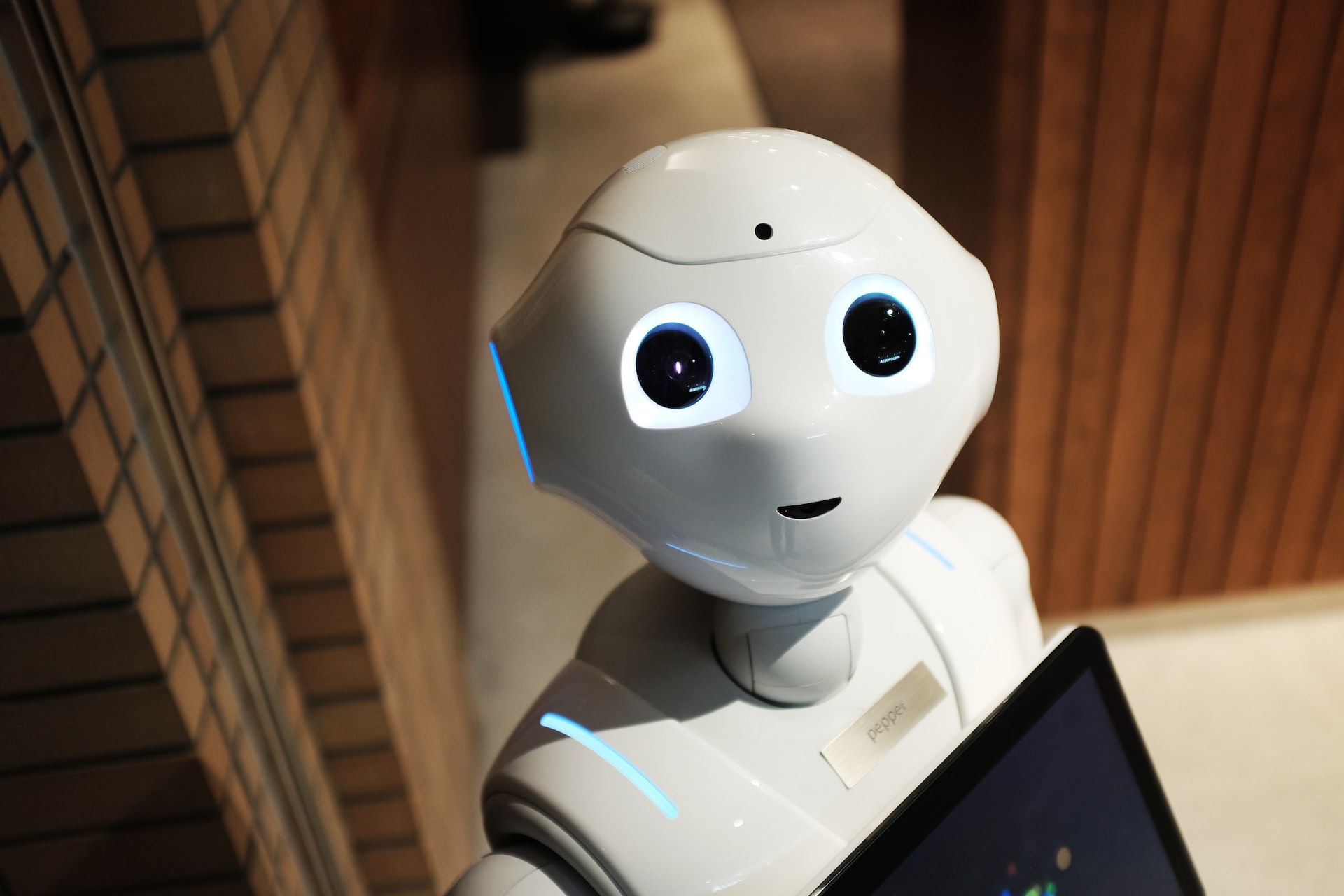
Looking for answers?
Hello Hornet,
We understand that you might be needing help and can’t connect with the Help Desk. Not to worry, try to find what you need with our self-help options. Not seeing a solution? Simply select “Something else…” and submit a request to the Help Desk.
Suggestion Library
My K accounts, passwords, or access: Email, multi-factor authentication (MFA), Colleague, WordPress, and more.
Are you looking for this…
Your Network Accounts
- Faculty and Staff Network Accounts – Learn about your network accounts as a faculty or staff member
- Student Network Accounts – Learn about your network accounts as a student
- Proxy Information for Parents and other Authorized Users – The information you need to get started in paying your student’s bill.
- Authorized User/Proxy Accounts for Hornet HQ – Find out more information if you’re a parent or a student that wants to grant your parent/guardian access to your accounts for Hornet HQ.
Passwords and Security
- Passwords – Learn how to reset your KNet password, change your password, and how to recover your account after failed attempts.
- Multi-Factor Authentication (MFA) – To help protect personal and institutional information from theft, cyberattack, and ransomware, we use multi-factor authentication. Review the MFA page for details on setting up MFA, troubleshooting tips and trips, and resetting MFA.
Getting Access to Other Systems
Are you interested in accessing other software? Or maybe you have a new role that requires access to other systems? We want to work with you.
Please email the Help Desk at Help.Desk@kzoo.edu with your request. Please note, if you have a new role that requires access to other systems, it is likely that your supervisor may need to provide confirmation of your request.
Examples of Access Requests
- My new role requires me to use Colleague. Where do I get started?
- I am a new website editor, but don’t know how to get access to my department’s website.
- I need to work remotely, but I’m not sure how to get access to my K College network or files.
- My coworker has access to Microsoft Bookings, but mine doesn’t. How can I use that?
Not finding what you’re looking for?
Sorry we couldn’t help you find what you need. Please select the “Something else…” option in the drop down to submit a request to the Help Desk.
Getting started as a new student, employee, or parent/guardian
Welcome!
Welcome to Kalamazoo College!
Whether you’re a student, staff, member, faculty member, or a parent/guardian we want to help you with your technology needs. To get started with understanding your available technology, select one of the following resources:
Students
Staff and Faculty Employees
Parents and Guardians
- Parents and Families website – Not technology related, but the starting resource for you as a K family member of your student.
- Proxy Information for Parents and other Authorized Users – The information you need to get started in paying your student’s bill.
- Instructions for Proxies/Authorized Users – Step by step instructions on logging in as a proxy and more.
College owned technology: K computers, printers, labs, phones, and more
What college owned technology do you need help with?
- Desktop and Laptop Computers
- Phone Resources
- Computer Labs and VR Lab
- Printers
Are you looking for information on…
Desktop and Laptop Computers
Hmm let’s see…
It seems you may need help with a College owned desktop or laptop computer. Here are resources that may be of help:
- Computer support & consulting– know who to contact when you need an IS member to fix one of your College owned devices.
- Kalamazoo College Purchasing Policies – Learn about policies relating to mobile devices, computers and tablets, printers, and more.
- Information Technology Acquisition Policy – Details on the process and responsibilities when looking to acquire a new technology
- Kalamazoo College Purchasing Policies – Learn about policies relating to mobile devices, computers and tablets, printers, and more.
Not finding what you’re looking for?
Sorry we couldn’t help you find what you need. Please select the “Something else…” option in the drop down to submit a request to the Help Desk.
Phone Resources
Hmm let’s see…
It seems you may need help with a College owned phone. Here are resources that may be of help:
- Kalamazoo College Phone Services – voicemail setup options, phone line troubleshooting, quick guides, and more
- iPhone Supervision Policy – information on Help Desk supervision when using a College-funded iPhone or tablet
Not finding what you’re looking for?
Sorry we couldn’t help you find what you need. Please select the “Something else…” option in the drop down to submit a request to the Help Desk.
Computer Labs and Virtual Reality (VR) Lab
Hmm let’s see…
It seems you may need help with a information on our computer or VR Lab. Here are resources that may be of help:
- Computer Lab Hours – a list of computer lab hours during the academic year
- Available Lab Technology – a list of technology available within each computer lab
- Reserving Computer Labs for Classroom Instruction – instructions on how to book a lab and the reservation times available
- Virtual Reality (VR) Lab at K – learn all about the VR Lab like lab hours, how to make a VR Lab reservation, view the available lab experiences, and sign the VR Lab waiver.
- Requesting New Software for Labs and Classrooms – review the policy and instructions on requesting new software for labs
- How to Partner with IS – Interested in requesting new software or hardware for your department? Learn how to partner with IS to fill your needs.
Not finding what you’re looking for?
Sorry we couldn’t help you find what you need. Please select the “Something else…” option in the drop down to submit a request to the Help Desk.
Printers
Hmm let’s see…
It seems you may need help with a College owned printer. Here are resources that may be of help:
- Standard Printing – details on printing costs, using wireless printing, and printer repair
- Student Print Credits – information on print credit allotment and instructions on checking, adding, and transferring print credits.
- Color and Large Format/Poster Printing – details on color printing locations, printing costs, and available paper and fibers available.
- 3D Printing and Scanning Technology – Yes, K has a 3D printer! Learn all about the locations and 3D printer specification.
- Department Printers – learn where to buy new printer cartridges or get printer repairs
- Borrowing Equipment – K College students, faculty, and staff can borrow equipment when in need. To borrow laptops, headsets, or other equipment please email Kmedia@kzoo.edu or stop in to see the Media Services team. For cameras and other resources for digital projects please see information on the Center for New Media Design.
Not finding what you’re looking for?
Sorry we couldn’t help you find what you need. Please select the “Something else…” option in the drop down to submit a request to the Help Desk.
Getting connected: Wireless access and internet
Are you looking for…
- K Wireless Networks – Learn which wireless network to choose from and how to get connected
- Wireless Locations – Wondering about where campus wi-fi is? Check out our wireless locations
- Wi-Fi Troubleshooting – Learn some simple tips to make your internet connection work
- Report a Wi-Fi Outage – Need to report an outage on campus? Fill out the Wi-Fi Outage Form to notify IS
- Registering my entertainment devices to use in the dorms – If you want to use an entertainment device like a console or a smart assistant speaker get started with registering your device. Please note that you do not need to register computers, laptops, phones, or tablets.
Training and Instruction for campus software and systems: Colleague, Hornet HQ, WordPress, etc.
Are you looking for…
- Microsoft Office 365 products – Are you looking for more instruction on a specific Microsoft product like Microsoft Word, Bookings, OneDrive, and more? See our collection of Microsoft instruction to learn more.
- Colleague – Ellucian Colleague is our campus administrative system. For those that use Colleague in their role, our administrative computing team can work with you for training. Please contact the Help Desk (Help.Desk@kzoo.edu) to be connected with the appropriate team member. Do you need access to Colleague? If your work requires access to Colleague and you do not have it, please have your division head or supervisor contact the Help Desk to request an account for you.
- Hornet HQ – Hornet HQ is used for a multitude of reasons like paying student bills, signing up for financial aid, entering time as employees and more. Please view the collection of Hornet HQ instructions below to find what you may need.
- WordPress Help – Are you a new Site Content Editor (SCE) at K that needs instruction on editing a website? Visit the WordPress Help website for further instruction.
Collaborating with Information Services: new technologies and other solutions
Thank you for your interest in partnering with Information Services! We understand that you may be interested in adding a new technology, leveraging an existing one, or interested in finding a solution to a need. Regardless, we’re here for you.
To get started and understand the process, please refer to our page How to Partner with IS. Additional Resources that may be of help:
- Information Technology Acquisition Policy – Details on the process and responsibilities when looking to acquire a new technology
- Kalamazoo College Purchasing Policies – Learn about policies relating to mobile devices, computers and tablets, printers, and more.
Not finding what you’re looking for?
Sorry we couldn’t help you find what you need. Please select the “Something else…” option in the drop down to submit a request to the Help Desk.
