Beginning next week, FTP connections to peopleftp.kzoo.edu will be only be accessible from on-campus or over VPN. Get help setting up VPN access here. With questions please contact Help.Desk@kzoo.edu
Category: Information Security
The power of timely updates!
Automatic software updates work silently to protect your devices. Say goodbye to outdated software and embrace the power of the latest features, enhanced performance, and tightened security.
Hackers are always looking for vulnerabilities to exploit. Stay a step ahead by enabling automatic software updates. Think of them as an invisible shield that fortifies your devices against emerging risks. Stay safe, stay updated!
#CybersecurityAwarenessMonth Tip

If you connect it, protect it. Outsmart cyber criminals by regularly updating your software.
If you install the latest updates for devices, software, and apps, not only are you getting the best security available, but you also ensure that you get access to the latest features and upgrades. However, you can only benefit if you update! Don’t fret, updating software is easy, and you can even make it automatic.
Avoid Common Password Pitfalls!
Hackers love easy targets, so don’t make it easy for them. Say no to password123 or qwerty. Opt for unique and complex passwords – let a password manager do the heavy lifting for you. It’s time to level up your security.
Cybersecurity Pro Tip

Did you know the average person has over 100 passwords online? Here’s an easy pro tip: a Password Manager can do all the managing of strong, unique passwords for each account.
Password Managers 1. Save time 2. Suggest strong passwords and 3. Identify weak passwords.
Don’t Get Hooked!

Phishing emails are like sneaky bait trying to reel you in. Learn how to spot them and report those fishy attempts to keep your inbox clean and your personal information safe.
Phishing is when criminals use fake emails, social media posts or direct messages with the goal of luring you to click on a bad link or download a malicious attachment. If you click on a phishing link or file, you can hand over your personal information to the cybercriminals. A phishing scheme can also install malware onto your device.
No need to fear your inbox, though. Fortunately, it’s easy to avoid a scam email, but only once you know what to look for. With some knowledge, you can outsmart the phishers every day.
Learn more from the National Cybersecurity Alliance
#CybersecurityAwarenessMonth
Cybersecurity Tip: Report phishing

Reporting a scam is your best line of defense against cyber incidents. Don’t hesitate to call out phishing attempts.
One of the best ways to take down cybercriminals is by reporting phishing attempts, and nowadays its easier than ever. If the email came to your K email address, report it to the Help Desk as quickly as possible. If you’re at home and the email came to your personal email address, do not click on any links (even the unsubscribe link) or reply back to the email. Most email programs and social media platforms allow you to report phishing attempts. But don’t keep that phishing message around – delete it ASAP. You can further protect yourself by blocking the sender from your email program, social media platform or phone.
Learn more from the National Cybersecurity Alliance
#CybersecurityAwarenessMonth
There’s no one like you in the whole world
…except the cybercriminal with your password. Don’t get hacked. Use multi-factor authentication. Learn more from the National Security Alliance
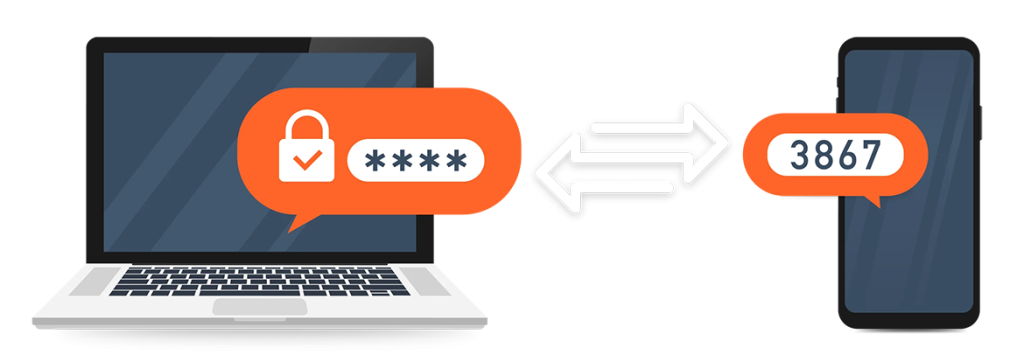
#CybersecurityAwarenessMonth
October is Cybersecurity Awareness Month
Make it harder for cybercriminals to access your account by enabling multi-factor authentication.
What is multi-factor authentication?
Multi-factor authentication is sometimes called two-factor authentication or two-step verification, and it is often abbreviated to MFA. No matter what you call it, multi-factor authentication is a cybersecurity measure for an account that requires anyone logging in to prove their identity multiple ways. Typically, you will enter your username, password, and then prove your identity some other way, like with a fingerprint or by responding to a text message.
Learn more from the National Cybersecurity Alliance
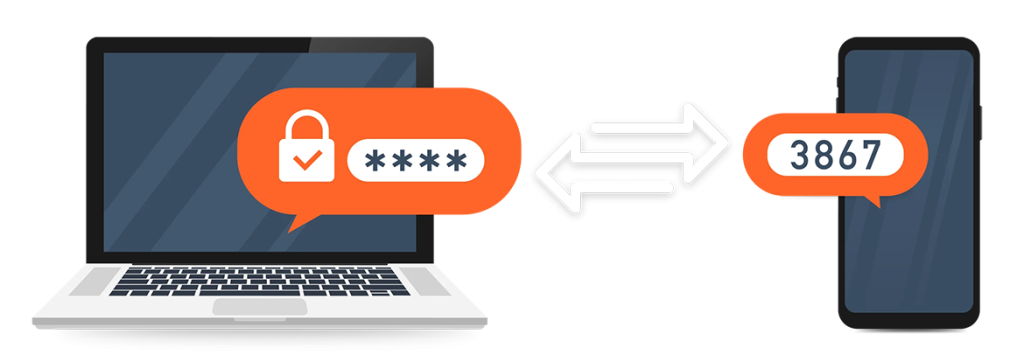
#CybersecurityAwarenessMonth
Cybersecurity Awareness Month – Phishing
This week’s post for Cybersecurity Awareness Month covers Phishing.
What is Phishing?
According to the National Cybersecurity Alliance, phishing is “a form of social engineering by which cyber criminals attempt to trick individuals by creating and sending fake emails that appear to be from an authentic source, such as a business or colleague.” Some phishing tactics used by criminals include:
- Forging a message from a financial institution, claiming you’ve been a victim of fraud
- Impersonating a supervisor, asking for help with a task
- Claiming to be a delivery company, alerting you to a problem with a package
When you see these sorts of messages, it’s important to be vigilant.
How do I know if the message is fake?
Some red flags include:
- Email structure
- The sending email address doesn’t match the company it’s coming from
- Poorly-crafted writing with misspellings, and bad grammar
- Greetings that are ambiguous or very generic
- Language that’s urgent, alarming, or threatening
- Requests
- Strange or abrupt business requests
- Requests to send personal information
- Urgency to click on an unfamiliar hyperlink or attachment
- Offers
- Contains an offer that’s too good to be true
See a Phishing Email? Here’s what to do…
- Pat yourself on the back for recognizing that an email is fake and part of a phishing scam.
- Report the phishing message through Outlook by selecting the Junk option in the top ribbon and then Report as Phishing option. If you’re using the web version of Outlook, simply right click on the preview of the phishing email, hover over Report and select Report Phishing.
- Not sure? Ask the Help Desk!
Suggested Articles from your IS Team
- Brandon Buchholz – Why Am I Getting Spam From My Own Email Address?
- Katrina Frank – Microsoft: Phishing and suspicious behaviour
The content on this page was adapted from the National Cybersecurity Alliance’s information on phishing.
Subscribe to our Posts
Did you miss the latest IS announcement? Subscribe to receive our posts directly to your inbox!
