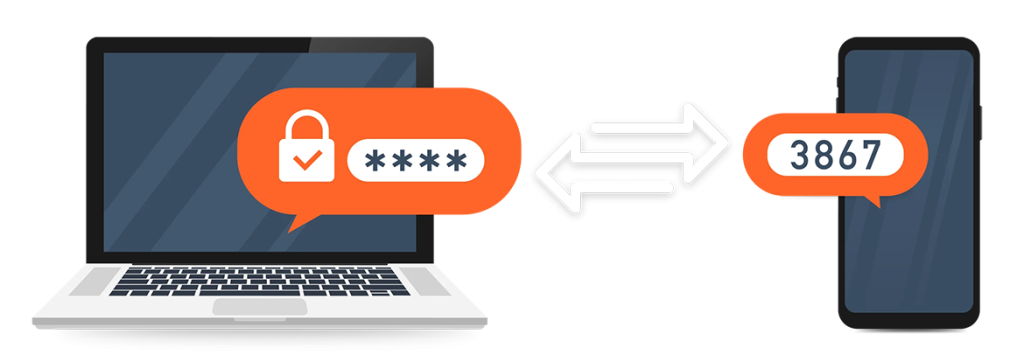Automatic software updates work silently to protect your devices. Say goodbye to outdated software and embrace the power of the latest features, enhanced performance, and tightened security.
Hackers are always looking for vulnerabilities to exploit. Stay a step ahead by enabling automatic software updates. Think of them as an invisible shield that fortifies your devices against emerging risks. Stay safe, stay updated!