On this Page:
Faculty and Staff Network Accounts
Kalamazoo College faculty and staff members may be assigned a network account for his or her use in teaching, research activities, and supporting College business. Upon hiring, Human Resources will facilitate your account setup with you.
The network account includes:
- Exchange email mailbox
- Access to network based applications and websites
- File and print services
Use of the network account implies agreement with Information Services Computing Policies.
Account Termination – Faculty and Staff
Accounts are terminated immediately if the faculty or staff member leaves the employment of the College. Requests for exceptions can be made to the Chief Information Officer. Currently, retired faculty and staff members may retain their email account indefinitely, by request, but other technology resources and access are generally not provided. Retiree email accounts left unused for one year will be considered abandoned, and will be terminated. Retirees seeking only email forwarding should contact the Help Desk to request this.
Network account access for an employee is disabled via notification from Human Resources, normally effective on the day that the employee leaves the employment of the College.
At the request of the supervisor, the department may retain access to a departed employee’s electronic files for 30 days, to enable transition of ownership and responsibilities. After thirty days the departed employee’s electronic files are deleted.
See the Addressing Technology for Topics for a Departing Employee page for information about items for the supervisor and departing employee to address.
Student Network Accounts
Each Kalamazoo College student will be assigned a network account. Accounts for First Year students are created automatically during the spring or summer prior to their first year Fall Quarter, and throughout the year for students that start at other times.
The account gives access to:
- network based applications and websites
- File and print services via the College’s computer labs and library
Please note: The Kalamazoo College email account is the official way that the College will communicate with current students.
Use of the network account implies agreement with Information Services Computing Policies.
Account Termination – Students
Students who complete their course of study at K may retain their network account for ten months after the end of that course of study (graduation, completion of a year as a visiting international student, or completion of the engineering 3/2 program). Accounts will be terminated immediately if the student withdraws or is dismissed from the College.
Students who complete their course of study will receive reminders in the months and weeks approaching the end of this period. The student accounts and associated electronic files are then permanently deleted.
Passwords
Never share your password with ANYONE.
Information Services will NEVER ask you to give us your password. If you get an email asking to verify your account or provide your password, do not respond to it or click on the link. If you ever have any questions about the authenticity of such a request, please contact the Help Desk before responding.
Kalamazoo College uses a central directory to authenticate sign-on to most of our systems.
For security purposes: DO NOT use personal information such as: name, date of birth, social security number, or previously used passwords. They will not be accepted.
Where should I use my KNET password?
- Hornet Hive
- Hornet HQ
- Moodle
- Signing into a college computer
- Using a computer lab
- Printing
- Colleague
- Logging into the mobile app
- Accessing network file shares
- WordPress
- Viewing campus.kzoo.edu pages
- Online directories
- KSecure Wireless Access
- Electronic Reserves
- Accessing your library account in Library OneSearch
- Off-campus access to the library’s resources
- Accessing your interlibrary loan account
How to Choose a Good Password
Making 50 copies of your house key is probably overkill. Using the same password 50 times is also a bad idea. Use passwords that are strong, long, unique, and random for each site or account. That is the best way to keep your accounts secure. Your KNET password must be at least 14 characters long.
Learn how to create and use strong passwords.
Changing/Updating your KNET Password
- Use the change password page.
- If your password has expired or reset by the help desk, you will be prompted to change it.
- If your password has met the security requirements — 14 characters long, must not contain your name or username — you will receive a message stating “Your password has been changed. Click OK to sign in with your new password.
Forgot your Password?
Please check to be sure your password isn’t simply expired – you can check by entering your last known password as the current password in the Update Password page.
If that does not work, Information Services can reset it for you. Please complete the secure Password Reset Request Form. If we are able to verify your identity against our records, your password will be reset within two business days.
The reset password will be good for a temporary one-time logon, where it will say that the password has expired and must be changed. You will need to change it to something known only to you. Use the “reset” password as the “old” password, and create a “new” password.
Locked out of your account?
If you thought you knew your password and it is suddenly not working, it has probably expired. Please check by entering your last known password as the current password in the Update Password page.
If that does not work, Information Services can reset it for you. Please complete the secure Password Reset Request Form. If we are able to verify your identity against our records, your password will be reset within two business days.
The reset password will be good for a temporary one-time logon, where it will say that the password has expired and must be changed. You will need to change it to something known only to you. Use the “reset” password as the “old” password, and create a “new” password.
Microsoft Single Sign-on
Several campus services are integrated with Microsoft authentication, for a single sign-on experience. These include Hornet HQ, Outlook Webmail, SharePoint, Presence/Involve and other services.
The prompt will look like this
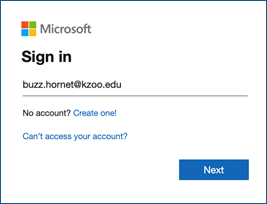
Enter your long form kzoo.edu email address (e.g. firstname.lastname23@kzoo.edu) and click next. Note: the short form of your email address (e.g. k23xx99@kzoo.edu) will NOT work.
You will see a second prompt that looks like this, with your email address pre-populated. Enter your your password to sign in.
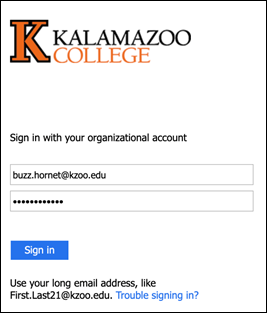
Microsoft authentication requires multi-factor authentication (MFA). Please see information about MFA here.
