Voicemail is not turned by default in Teams, but it’s easy as 1-2-3 to turn on and customize!
- In Teams, open Settings and More from the top bar
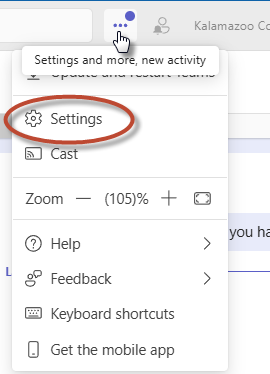
- From the Settings menu, select Calls
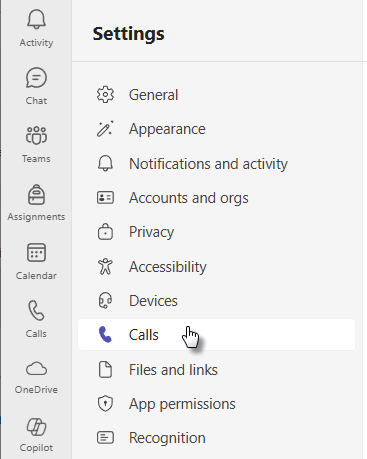
- Under “When you can’t answer a call”, select the option “Redirect to voicemail”
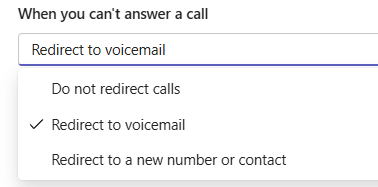
- Scroll down to the Manage Voicemail section to record a greeting and set other options.
Visit Microsoft’s Manage your call settings in Teams documentation for more information and setting details.
