Current K students, faculty, and staff have free access to Office 365 through the College license.
Office 365 includes Microsoft Word, Microsoft Excel, PowerPoint, OneNote, Microsoft Teams, Microsoft Stream, Forms, Sway and Whiteboard. It also comes with online file storage space in OneDrive.
Logging into Office 365
- Visit office.com
- Log in with:
- Your long form kzoo.edu email address (e.g. firstname.lastname23@kzoo.edu)
- Your email password
- Note: the short form of your email address (e.g. k23xx99@kzoo.edu) will NOT work.
- To use the cloud software (no download/install required), click on one of the icons under “Collaborate with Office Online”
Please contact the Help Desk at HelpDesk@kzoo.edu with any issues.
Upload Your Photo
You can upload your professional head shot photo into your Office 365 profile to have it appear in webmail and apps like Microsoft Teams. Watch the video on uploading your photo in K’s Office 365 environment for instructions.
Please note that your photo will appear immediately in webmail, but will take up to two days to appear in Outlook, and up to two weeks to appear in other Office 365 apps such as Teams.
Office 365 Training
Office 365 is equipped with various apps that allow you to create, communicate, store and share. For more information on how to use Office 365 visit Microsoft’s Office 365 basics – video training or review the trainings on the specific apps available with your Kalamazoo College Office 365 account below.
Note: These apps do not require trials or sign up. Instead, please select the sign in option and enter your long form Kalamazoo College email address (e.g. firstname.lastname15@kzoo.edu) and password.
Collaborate and Organize






Whiteboard

Planner
Create and Save
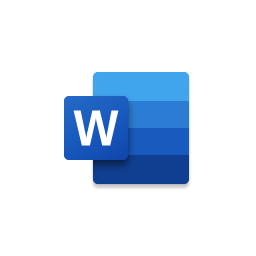




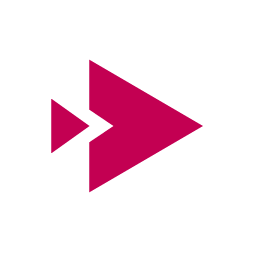

Need Additional Help?
Contact the Help Desk via email at HelpDesk@kzoo.edu or phone at 269.337.5800, Monday-Friday 8:00 a.m. – 5:00 p.m.
